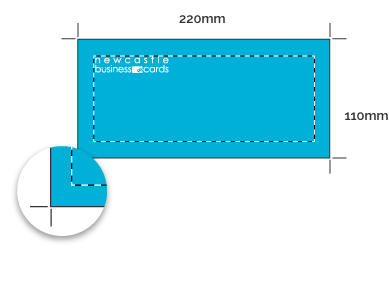Description
Printed Envelopes
High quality envelopes in a range of sizes
Our envelopes are available in both window and non window faced options with peal and seal. Select from 1 spot colour printing, or CMYK full colour printing.
Available in three different sizes: DL (110mm x 220mm), C5 (162mm x 229mm) and C4 (229mm x 324mm). We also offer DLX and B4 envelope printing – please contact us for a quotation.
Features
- 80gsm laserbond
- Uncoated
- Laser and inkjet guaranteed (providing printer is maintained to manufacturer’s standards)
- Cost-effective
- Spot colour printing
- Full CMYK colour printing
- High whiteness
- Free delivery Australia wide
Looking for something different? why not try our letterheads, with compliments slips or notepads.
Perfect For
- Establishing your brand
- First impressions and leaving a lasting impression
- Sending important documents to ensure that they are secure and safe
- Accompanying documents, products or advertising material

CMYK Colour Mode
Setup your artwork and graphics in CMYK (Cyan, Magenta, Yellow and Black) colour mode. This will ensure that you avoid any unexpected colour changes. Please convert any RGB or SPOT images to CMYK before supplying your file.

The Right Blacks
TEXT AND LINES
Black: C0%, M0%, Y0%, B100%
BACKGROUNDS (larger 30mm area)
Rich Black: C30%, M20%, Y20%, B100%
Rich Blue Black: C40%, M0%, Y0%, B100%
DEFAULT BLACK
Refrain from using this black in any artwork as it may result in drying and/or scuffing issues.
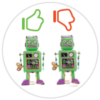
Resolution
All files must be supplied at a minimum of 300dpi (dots per inch) at full size. Images such as photos which appear in your artwork must also have a minimum resolution of 300dpi. Images that have a lower resolution may result in a pixilated or fuzzy finish. REMEMBER – images taken from the Internet are only 72dpi and are not suitable for print.

Outline or Embed Fonts
Make sure that all fonts are outlined or embedded within your file. This means that we can print your file even if we don’t have your fonts installed on our computers. This will reduce the possibilities of fonts not displaying as they should and not being printed the way you had proposed.
Envelope File Setup
All envelopes must have an 8mm gutter. Envelopes cannot be printed to the edge. Please use spot colours when setting up your artwork.
Download a Design Template
DL Envelope Setup
This is where we cut your envelopes.
Do not place text and graphics within the 11mm grip area at the top of the envelope. Keep all important text and graphics within the ‘safe area’ otherwise they may be cut off. We cannot bleed graphics to the edge of the envelope.