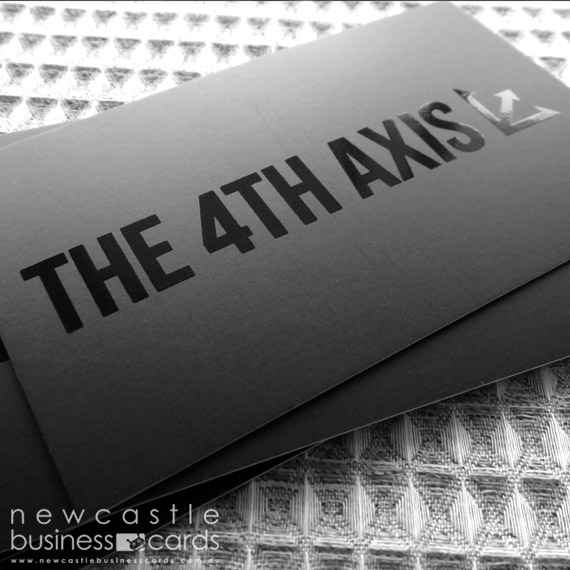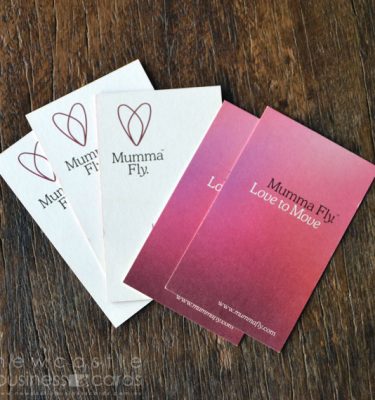Description
Spot UV Business Cards Printing
A Spot UV coating or ‘varnish’ will bring your business card to life! When Spot UV varnish is applied to specific areas (or spots) on your print job, the extremely shiny and glossy texture draws attention and enhances these specific sections of your business card. Our spot uv business cards are printed on our super sturdy heavyweight artboard and when the spot uv varnish is applied on top of the velvet matt laminated business card, the results are spectacular! This finish achieves a high contrast between the extremely reflective glossy Spot UV coating and the luxurious smooth velvet matt laminate surface. A Spot UV varnish will transform your business card into a premium piece setting you apart from your competitors.
Card Features
- Super sturdy heavyweight 450gsm velvet artboard
- Coated artboard
- Velvet matt laminated 2 sides, spot uv 1 side
- CMYK printing 1 side, or CMYK printing 2 sides
- Optional rounded corners
- Free delivery Australia wide
Looking for something different? Why not try our heavyweight cards, unlaminated cards, foil stamp cards
Perfect For
- Business Cards
- Premium Cards
- Promotional Cards
- Loyalty Cards

CMYK Colour Mode
Setup your artwork and graphics in CMYK (Cyan, Magenta, Yellow and Black) colour mode. This will ensure that you avoid any unexpected colour changes. Please convert any RGB or SPOT images to CMYK before supplying your file.

The Right Blacks
TEXT AND LINES
Black: C0%, M0%, Y0%, B100%
BACKGROUNDS (larger 30mm area)
Rich Black: C30%, M20%, Y20%, B100%
Rich Blue Black: C40%, M0%, Y0%, B100%
DEFAULT BLACK
Refrain from using this black in any artwork as it may result in drying and/or scuffing issues.
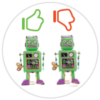
Resolution
All files must be supplied at a minimum of 300dpi (dots per inch) at full size. Images such as photos which appear in your artwork must also have a minimum resolution of 300dpi. Images that have a lower resolution may result in a pixilated or fuzzy finish. REMEMBER – images taken from the Internet are only 72dpi and are not suitable for print.

Outline or Embed Fonts
Make sure that all fonts are outlined or embedded within your file. This means that we can print your file even if we don’t have your fonts installed on our computers. This will reduce the possibilities of fonts not displaying as they should and not being printed the way you had proposed.
Spot UV Business Cards File Setup
When setting up your document, we require the spot uv finish to be supplied on a separate .PDF in PMS102. THE SPOT UV AREA MUST BE SUPPLIED IN VECTOR FORMAT.

File 1: Front CMYK Printing
All printed areas (no spot uv on this file).
IMPORTANT: All fonts must be outlined.

File 2: Front Spot UV Finish
Show all the spot uv areas in PMS102. No CMYK printing to be supplied on this file.
IMPORTANT: Spot UV areas should be at least 0.8mm thick. Spot uv area in vector format only.

File 3: Back CMYK Printing
All printed areas (no spot uv on this file).
IMPORTANT: All fonts must be outlined.
Download a Design Template
Standard 90mm x 55mm Spot UV Business Card Setup
If you wish to print colour to the edge of your card, please include an extra 3mm of colour (bleed) around the entire artwork.
This is where we cut your cards.
It’s a good idea to keep all important text and graphics within the ‘safe area’ otherwise they may be cut off.